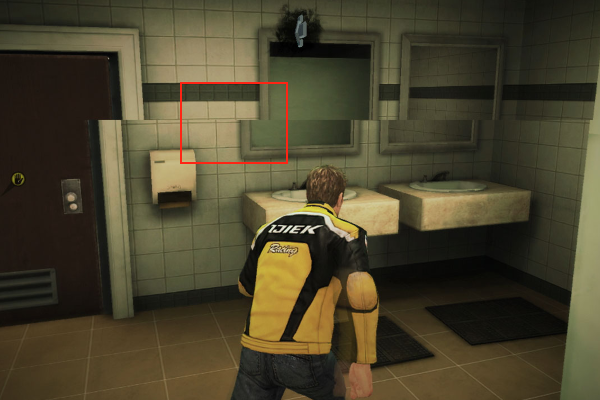13 Tips, Tricks And Secrets To Boost Your PC Gaming Performance
Crank your gaming rig up to 11...
If you recently bought, built or otherwise acquired your first gaming PC, congratulations. As a former console gamer who returned to PC gaming after a decade's hiatus, I can say that there's never been a better time than now to own one. The brilliant Steam platform, a flourishing indie scene, and the ever-growing capabilities of hardware have ensured that I haven't once glanced over enviously at what my console counterparts are up to... Ok, so there's Bloodborne on the PS4, but I prefer not to linger on that. Something you grow to love as a PC gamer is the amount of tweaking and micro-management you can do to squeeze the best gaming performance out of it. From stress-testing new settings to monitoring framerates, to tweaking in-game graphics to get the perfect performance/quality balance, PC tweaking becomes a whole game unto itself. But ultimately - for those of you who aren't liquid-cooling, overclocking junkies who just want to see how much they can rev their rigs before they explode - you tweak things on your PC to boost your gaming experience; you want your games to look beautiful and run smoothly, without putting your precious PC hardware at risk. Here are 13 things you can do to safely harness the power of your PC, without any upgrades, overheating or explosions.
13. Keep V-Sync Off... Most Of The Time