Pokémon GO: 7 Essential Battery-Saving Tips You Need To Know
6. Turn Off The AR Option When Catching Pokémon
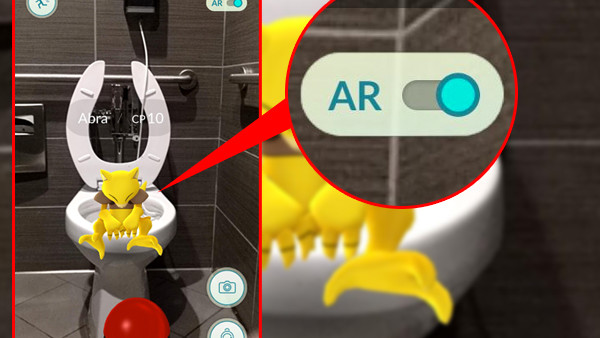
I know, I know, it's a huge part of the fun, but sadly as the app constantly has your phone's camera at the ready, should a Pokémon turn up, it takes extra battery power to activate it every time.
The option to flick AR off appears in every battle once a Pokémon is tapped to catch, so simply flick it off and it won't come back until you say.
Thankfully, the replacement screen it presents you with has a nice, TRON-like virtual reality aesthetic - as do the gym battles which default to non-AR - so it's not all doom and gloom.
Advertisement