Payday 2: 10 Crucial Tips & Tricks The Game Doesn't Tell You
Another huge update, but are you making the most of it?

Payday 2 - sequel to the excellent Payday: The Heist - is a game that’s been out for a whopping three years and yet still occasionally dips its toe into the Steam top ten with a massive player base. A team shooter that offers a great mix of gameplay, from stealthy intel-grabbing to the balls-to-the-wall shooting up of FBI offices.
Assemble a team, plan out how you want to tackle objectives, gear up, and go get your payday.
The latest update in this well supported game is "Hoxton's Housewarming Party": One in a long line of free updates to the game where developers Overkill announce an event and then spoil us with a reveal of a new item, enemy or gameplay tweak everyday.
Payday 2 is heavily discounted for the duration of the event (October 7th-16th) along with all DLC in store. So with that incentive in mind, let's whisk you through some crucial tips to get your crew started on your new criminal career.
--
10. What The Icons Mean On The Crime.Net Screen
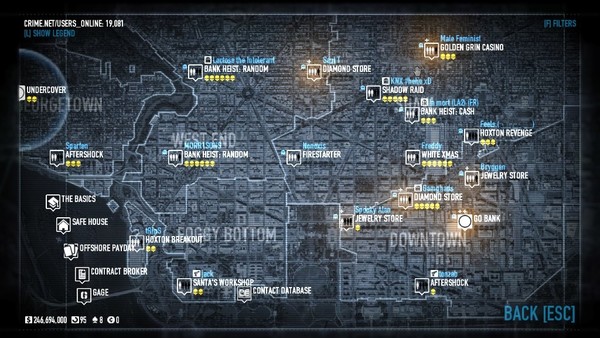
Crime.net will be the screen you spend the longest time looking at, and beyond the standout icons of the difficulty levels, one thing in particular to look out for is that teeny spooky Pac-man esque ghost icon next to a heist name.
This means that the job is one that should be stealth'ed - so joining a group with your tank-like armour and nothing but un-silenced guns is gonna get you some choice words, if not kicked out of the lobby pretty sharpish. Make sure you’re in your stealth build and ready to go with at least one weapon equipped with a silencer.
Conversely there are a few heists that are “loud” only. Learn which these are and it will minimise the likelihood of you getting your derriere handed to you within the first few minutes of your criminal career. This is one time were actually reading the mission briefings before jumping in is a pretty good idea.