PlayStation 5 Review - 7 Ups & 3 Downs
3. System-Level Difficulty, Spoiler Warnings, Controller Inversion & More
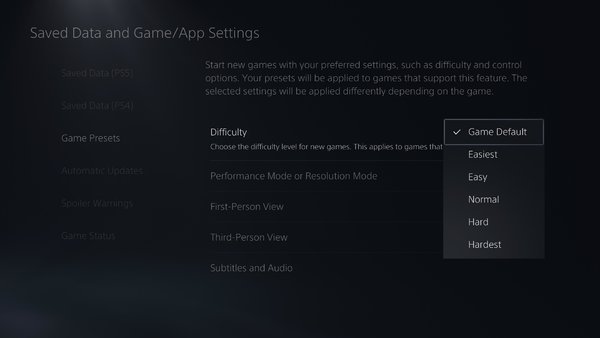
Onto a couple of new features I wanted to highlight - the first being some console-level settings that in many ways, will change how you approach games.
Tucked inside the new "Game Presets" tab in Settings are options to mandate difficulty across any game you boot up. You can set this to "Game Default", or if you want to play everything on "Easy", tap that and no game will ever challenge you too harshly again.
Alongside difficulty is system-level settings for inverting controls (something we haven't seen on a console since the Xbox 360), the option to mandate Performance or Resolution (frame rates vs. high levels of detail), and subtitle settings rounding things out.
Second are system-level spoiler warnings. Though these only apply to PS5 games - and can be turned off - you can tell the system to flag spoilers a game's developers have identified, or have the system work from your save file, knowing which cutscenes and moments you haven't seen yet.
All of this is assumedly applied to viewing gameplay clips from friends or possibly the various media apps like Youtube that will be added nearer launch. At time of writing it's simply a great feature to see, and I hope it gets fleshed out properly.