Pokémon GO: 17 Things You Didn't Know You Could Do
15. Download The Game Map And Extend Battery Life
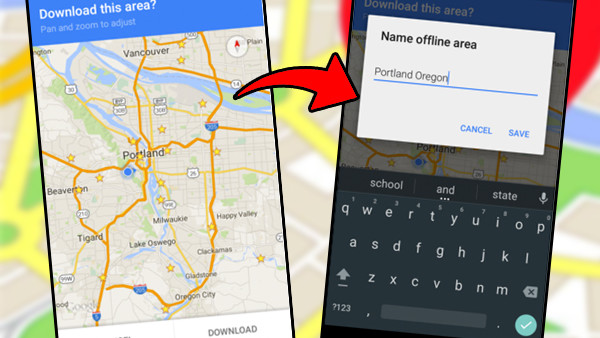
Note: At time of writing, there's a lot of disagreement going on about this particular trick. On the one hand, myself and a bunch of players have experienced better battery life (or think we have), whilst on the other, an actual Google technician stated the 'hack' didn't work.
I'll detail the method anyway, and hopefully we'll get an official answer from Niantic/Nintendo at some point.
So, the theory goes that Pokémon GO actually uses Google Maps' API (the offline guts of the app itself) to form the base of the game world. To make the most of battery life, many users are saying to pop into Google Maps' settings, hit 'offline areas', tap the plus symbol and add/download your own location.
From here, the game should then use the offline map to process all data other than GPS tracking, saving your battery and hopefully extending how long you can play.
Let us know in the comments how you've found the method, and hopefully we can get to the bottom of this!