PS5 Secrets: 14 Tips & Tricks You Need To Know
13. Customise Your In-Built News Feed & Build A PS Store Wishlist
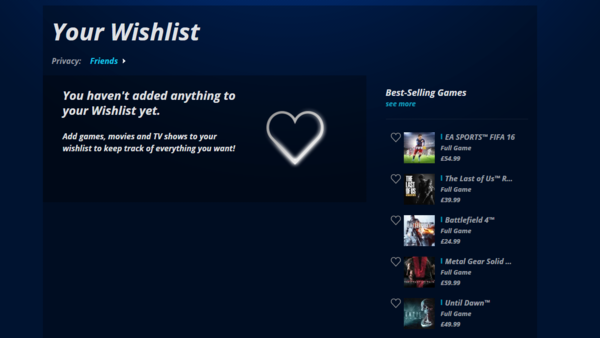
Wondered why - when hitting the PS button - your suggested content on the "News card" is themed around Fortnite?
It's because inside the PlayStation Store - or done from a tile on the dashboard - you can choose to "Follow" games, then receive updates inside this specific card every time you hit the PS button.
By default, Sony have made it so we're all "following" Fortnite, but that can be changed. Either hit the Options button on the news card and tap "Unfollow", or find Fortnite in the PS Store and do the same.
If you want to build your own custom news feed of games you're interested in, just hit the "three dot" icon next to their Purchase/Download/Play buttons, hit "Follow" and watch the updates flood in.
Also, know that the difference between "Following" and adding to your "Wishlist" is just for the PlayStation Store. The latter lets you build a list of upcoming games that can be viewed by clicking the "heart" button in the top-right when inside the store. "Following" however is about adding titles to your PS Home button's news feed.