Red Dead Redemption 2: 10 Things You Must Do First
9. Turn Up Controller Acceleration, Turn Down Dead Zone
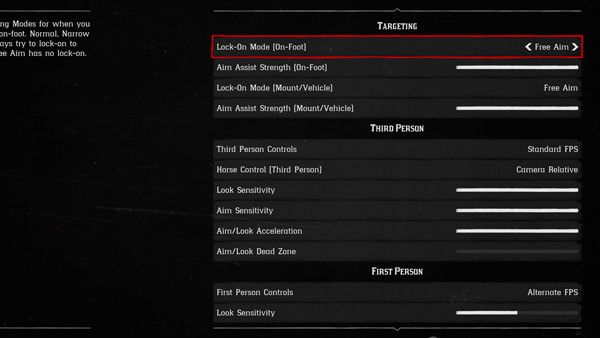
One of the most common complaints about the game already is the rather "sluggish" nature of the control scheme.
Moving and looking around often feels like you're wading through treacle, and this can prove especially frustrating during the game's already fairly iffy gunplay.
However, you can save yourself a world of headaches by going into the control options and taking a look at the "Aim/Look" sliders. Move the Acceleration slider all the way to max, while moving the Dead Zone slider down to nil, and you'll instantly notice a huge difference in the responsiveness of both looking and aiming.
Arthur still moves like the hefty brute that he is, so there's no helping that, but it's a quick fix for making him feel more quick-footed regardless.
Advertisement