Xbox Series X|S: 10 Things You Didn't Know It Could Do
5. Set Controller Defaults For All Games
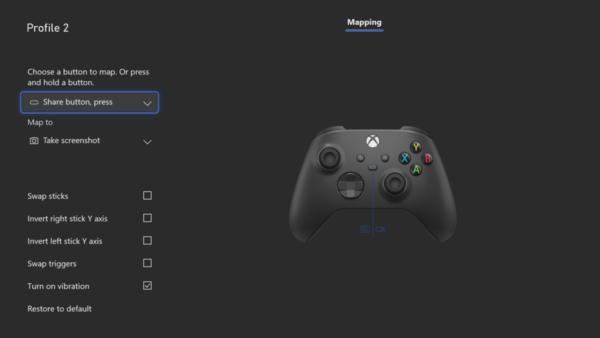
Something Microsoft pioneered back on the Xbox 360 - that Sony finally caught onto properly on PS5 - is system-level remapping and customisation of all controller buttons. Head to "Ease of Access", "Controller" then "Button Remapping" to bring everything up.
While remapping buttons can be helpful for various accessibility reasons or for a custom layout you prefer per-game, in this same menu you can alter a few other things too.
One is ensuring every game's camera options are set to invert Y every time. Another is swapping the triggers depending on your dominant hand, turning off vibration for all games or customising what the dedicated Share button does.
In regards to vibration, some titles never came with the option to turn this stuff off, but toggling it at the system level forces the change in any game.