Xbox Series X|S: 10 Things You Didn't Know It Could Do
3. Zoom In To Unreadable Game Text
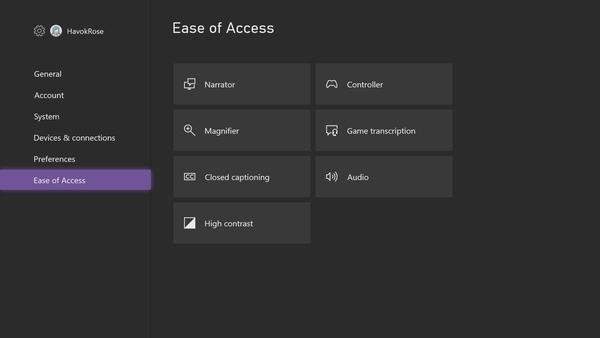
Every now and then we get a game that includes unbelievably small text, reminiscent of the squinting we all did to read the original Dead Rising's messages in 2006.
Thankfully there is a system-level solution though, and while it's obviously essential depending on your eyesight, being able to blow up any part of the screen is just handy for scores of open-world games, RPGs and more.
To do this, hop into "Settings", "Accessibility" and turn on the "Magnifier". From here just hold the Xbox guide button whenever you want to get a closer look at something, push the back button and use the triggers to zoom.
Dead Rising certainly learnt its lesson over time, but for anyone else, Xbox has you covered.
Advertisement