Nintendo Switch: 9 Hidden Console Features You Didn't Know About
7. Attach A USB Keyboard
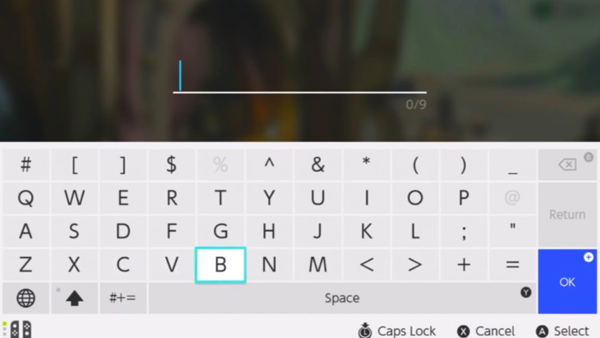
Sick of typing out sentences for your pictures or when making memes? Just attach a USB keyboard.
Thankfully, it's a supremely simple setup, and the Switch appears to support the vast majority of models under the sun; from the $5 bargain bins to luxurious, million-button behemoths.
Once you've got your keyboard plugged in, you might need to hop into the Album, go to Add Text and prod the 'globe icon' (seen in the bottom left above) to ensure everything is connected, but it should be as simple as typing and seeing the letters appear where they should.
Note: Somewhat obviously, this only works when the system is docked, as the necessary USB ports are on the Dock itself.
Advertisement