Xbox Series X|S: 10 Things You Didn't Know It Could Do
9. Turn Off Auto-Playing Trailers & Audio In The Store
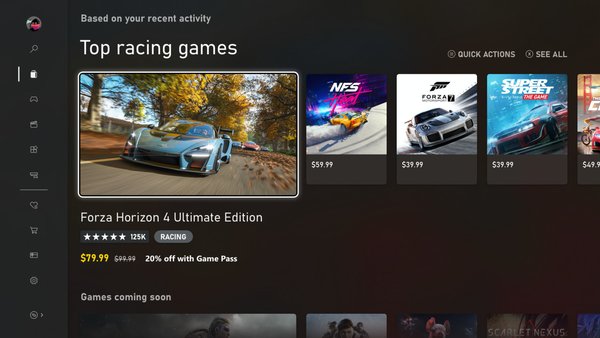
Thankfully Microsoft have gotten much better with their overlapping storefront UI trying to play game trailers in the background while you were viewing a title's price, but even on new systems, auto-playing video and audio can be an annoyance - especially if you've got Spotify playing instead.
To toggle off either auto-play video or keep video but auto-mute sound, just hit the main three-line menu button when on any list of games inside the store, and smooth that whole set of interactions out even more.
Advertisement